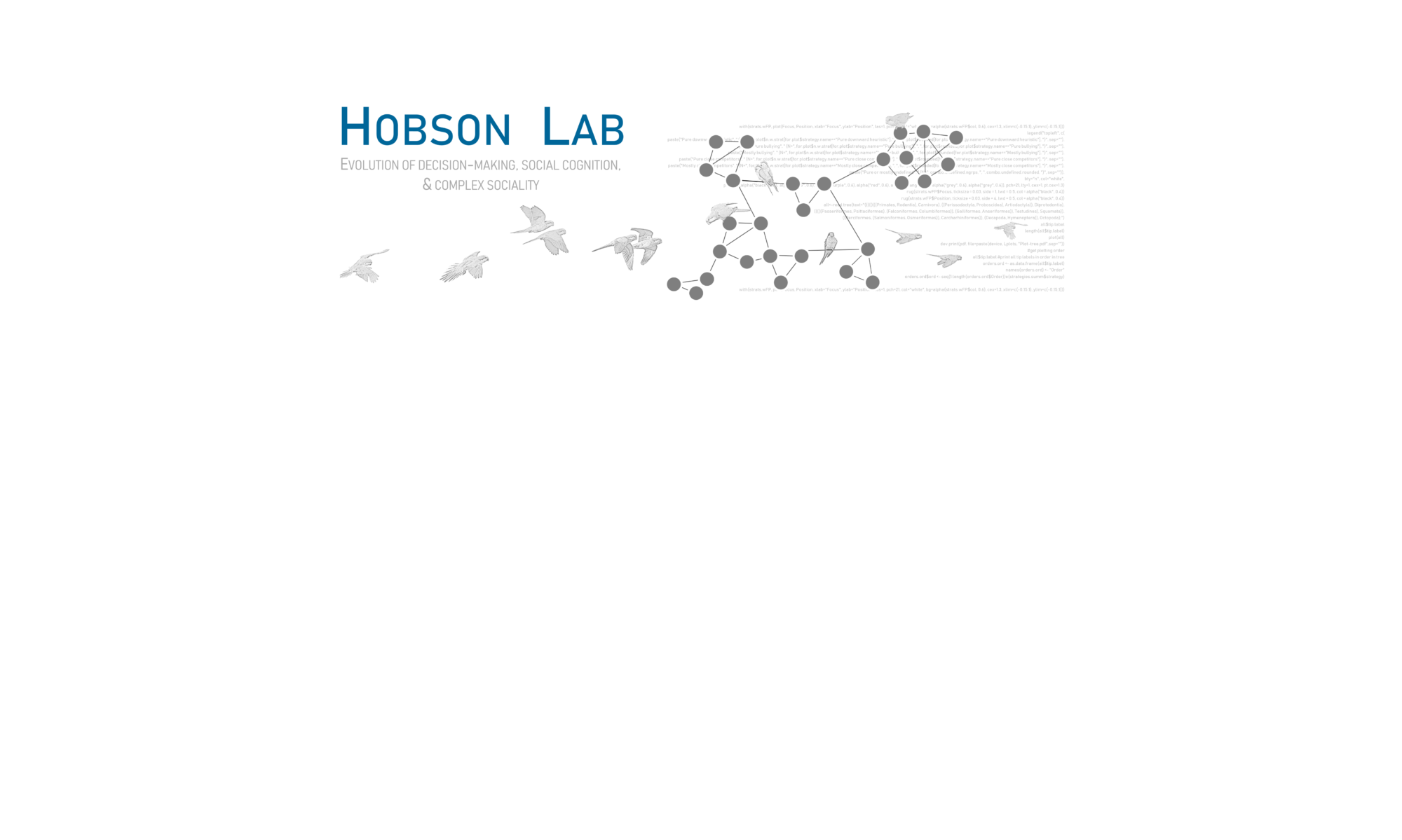Potential graph layouts, two generated with a force-directed layout algorithm and one with the attribute-ordered layout:
Option 1: Fruchterman-Reingold Algorithm (straight edges)
Which individuals are highly-ranked, and which are subordinate? It’s pretty hard to tell, especially with all the arrow heads making directionality of aggression tricky to see. Node size can be changed so that higher-ranked individuals have larger nodes, but then differentiating rank among similarly-ranked individuals is also difficult.
It’s also pretty impossible to determine the direction of aggression in this plot. For example, WH and BK both direct aggression at each other, but is this aggression evenly distributed, or is winning skewed more toward one individual over the other? The arrow size can be varied to show this, but this is tricky to do in igraph and makes for a very cluttered graph.
Option 2: Fruchterman-Reingold Algorithm (curved edges)
Option 3: Attribute-ordered layout
Try it out in R!
You’ll need two types of data:
An edgelist with four columns: ID of the first individual, ID of the second individual, number of interactions, rank difference between the two individuals
The rank difference among individuals is used to color the ties below – if you don’t want to differentiate between “up” and “down” ties you can use the first three columns and then skip the color designations below.
An attribute list with three columns: ID of each individual, x coordinate for plotting, and individual rank — the highest-ranked individual (RD) gets the highest number (10) while the lowest-ranked individual (WH) gets the lowest number (1)

Code:
I make no guarantees about the elegance of the code (I’m still learning!). Please proof and fully test all codes for your own use.
# Load igraph package
library(igraph)
# Read in the data
el<-read.table(file.choose(),header=TRUE) # read .txt file “edgelist”
atts<-read.table(file.choose(),header=TRUE) # read .txt file “attributes”
#set as igraph object, vertices=atts is critical!
atnet<-graph.data.frame(el, directed = TRUE, vertices = atts)
# Add conditional color, based on direction of aggression
# skip this part if you don’t want to different colors for “up” and “down” aggression
E(atnet)[rank.diff<0]$color <- “#CC000095″ #”UP” ties as slightly transparent red
E(atnet)[rank.diff>0]$color <- “#00009985″ #”DOWN” ties as slightly transparent blue
get.edge.attribute(atnet, “color”) #check, should be mostly #00009985 with some #CC000095
# Set custom attribute-ordered network layout
# set layout using x/y coords from attributes
x <- V(atnet)$x
y <- V(atnet)$rank
attord<- cbind(x, y) #attribute-ordered layout of nodes
# Set node size, label size, tie width
nodesize1<-10 #set node size
tiewidth1 <- E(atnet)$wins/2 #set edge width
labelsize1<-0.5 #set node label size
# Plot attribute-ordered networks
# highest-ranked plotted at top, lowest-ranked at the bottom
plot.igraph(atnet,
layout=attord, #sets as attribute-ordered layout, defined above
vertex.size=nodesize1, #this references the node circle size, set above
vertex.label.family=”sans”, #uses sans font style
vertex.label.color = “black”, #sets node label colors (ids) to black
vertex.label.cex=labelsize, #this references the node label size, set above
vertex.color=”white”, #sets node fill color to white
edge.width=tiewidth1, #this references the edge width, set above
edge.arrow.size=0.01, #this makes the arrows on the ends of the edges very small
edge.curved=TRUE, #this makes the edges curved
edge.loop.angle=1,
edge.color=E(atnet)$color) #this sets the edge color, based on the colors set above (set this as “black” if you don’t want different colors)
# Compare to Fruchterman-Reingold Algorithm
plot.igraph(atnet,
layout=layout.fruchterman.reingold, #sets layout with F-R algorithm
vertex.size=nodesize1, #this references the node circle size, set above
vertex.label.family=”sans”, #uses sans font style
vertex.label.color = “black”, #sets node label colors (ids) to black
vertex.label.cex=labelsize, #this references the node label size, set above
vertex.color=”white”, #sets node fill color to white
edge.width=tiewidth1, #this references the edge width, set above
edge.arrow.size=1, #this sets the arrows to size “1” so they’re visible
edge.curved=F, #this makes the edges straight (set to “T” for curved edges)
edge.color=”black”) #this sets the edge to black